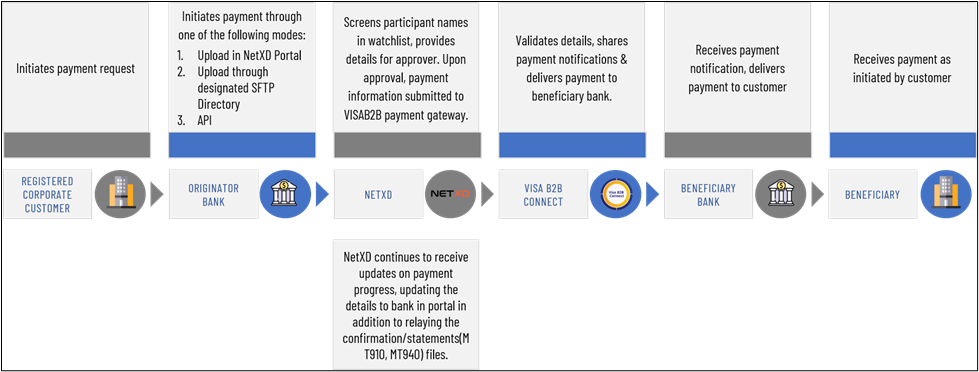Process Flow – Initiating and Approving Transactions
The process flow for initiating and approving transactions is as given below and represented in the following image.
The initiation of transactions begins when the Corporate Customers of the Bank place a request with the bank for moving funds to the Beneficiary Account
The Bank (automatically designated as the Originator Bank for this transaction) initiates the payment through one of the following modes:
- Upload MT103 file in the NetXD Portal
- Generate MT103 from core banking application and place file through NetXD SFTP directory setup for bank
- Integrate NetXD API with the Bank's Core banking system to initiate a Payment
NetXD receives the payment instructions, screens details of the participants of the transaction and waits for second approval. Once approved, it pushes the instructions to VisaB2B Connect
VisaB2B verifies the details of the transaction, verifies balance, shares the payment notification and delivers the payment to the Beneficiary Bank
The Beneficiary bank, upon receipt of payment notification, delivers the payment into the customer account
The Beneficiary Customer receives the payment initiated by the registered corporate customer of the Bank